Teach
About
Privacy & Legal
Grades: K-5
Level: Beginner
Duration: Month or Quarter
Devices: Laptop, Chromebook, Tablet
Topics: Programming, Internet, Games and Animation, Art and Design, App Design
Programming Tools: Sprite Lab, Play Lab
Professional Learning: Facilitator-led Workshops, Self-paced Modules
Accessibility: Text-to-speech, Closed captioning, Immersive reader
Languages Supported: Arabic, Bahasa Indonesian, Catalán, Chinese Simplified, Chinese Traditional, Czech, French, German, Hindi, Italian, Japanese, Korean, Kannada, Malay, Marathi, Mongolian, Polish, Portuguese-BR, Romanian, Russian, Slovak, Tagalog, Tamil, Thai, Turkish, Ukrainian, Spanish Latam, Urdu, Spanish-ES, Uzbek, Vietnamese
I've been teaching the course since the Monday after the workshop. The students and I LOVE it (and so do their classroom teachers!!!)
CS Fundamentals Teacher
With the diverse set of options offered for CS Fundamentals, there is a course for all different needs.
Find the course for the grade you teach. Each course is approximately a month long.
Kindergarten

Program using commands like loops and events. Teach students to collaborate with others, investigate different problem-solving techniques, persist in the face of challenging tasks, and learn about internet safety.
Grade 1

Through unplugged activities and a variety of puzzles, students will learn the basics of programming, collaboration techniques, investigation and critical thinking skills, persistence in the face of difficulty, and internet safety.
Grade 2

Create programs with sequencing, loops, and events. Investigate problem-solving techniques and develop strategies for building positive communities both online and offline. Create interactive games that students can share.
Grade 3
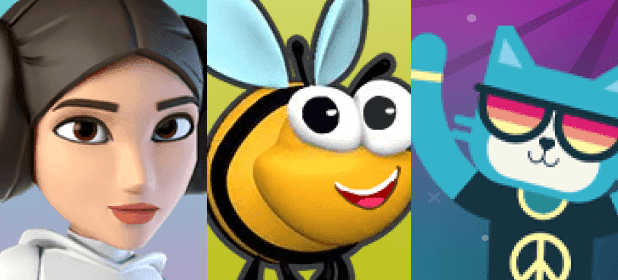
Review of the concepts found in earlier courses, including loops and events. Afterward, students will develop their understanding of algorithms, nested loops, while loops, conditionals, and more.
Grade 4

Make fun, interactive projects that reinforce learning about online safety. Engage in more complex coding such as nested loops, functions, and conditionals.
Grade 5

Look at how users make choices in the apps they use. Make a variety of Sprite Lab apps that also offer choices for the user. Learn more advanced concepts, including variables and “for” loops.
Teachers play a critical role in student learning by teaching our unplugged activities and leading whole class discussions, however, we recognize that CS Fundamentals isn't always taught in a traditional classroom setting. We provide two self-paced express courses alongside Courses A-F. These express courses are designed for situations where teachers allow each student to work at their own pace independently.
Grades: K-1
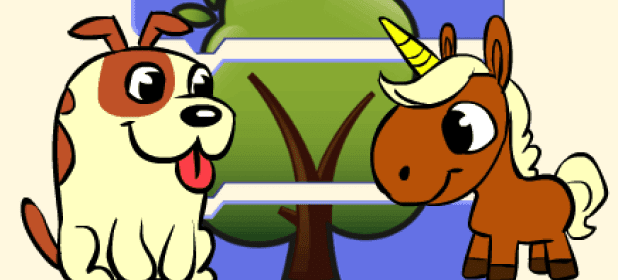
Learn the basics of drag-and-drop block coding by solving puzzles and creating animated scenes. Make art and simple games to share with friends, family, and teachers.
Grades: 2-5

Learn to create computer programs, develop problem-solving skills, and work through fun challenges! Make games and creative projects to share with friends, family, and teachers.
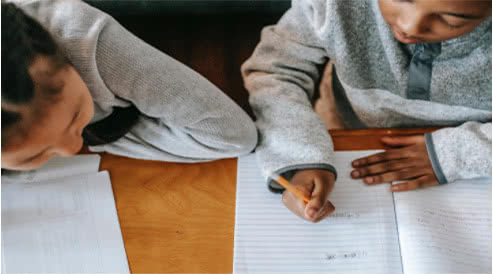
CS education does not always need to be in front of a screen and device access shouldn't be a barrier to learning computer science concepts.
Explore unplugged lessonsSign up for a Code.org account to get access to materials that will help you teach computer science with confidence. Code.org has extensive resources designed to support educators, even those without prior CS teaching experience.
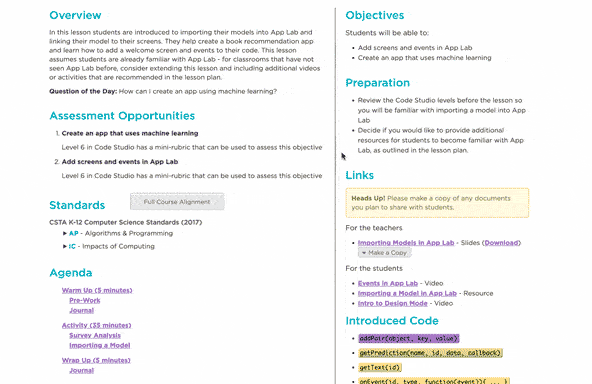
Get step-by-step guidance, learning objectives, and assessment strategies for effective teaching.
Helpful resources include slide decks, activity guides, rubrics, and more — all organized in one place. Each lesson plan is accompanied by tips for classroom implementation, differentiation ideas, and extension activities to cater to students of all abilities.
Explore example lesson plan
Watch easy-to-understand overviews of computer science and programming concepts.
Code.org video series are designed specifically to support your classroom and are engaging and fun to watch.
Explore all videosWe offer educators an organized, visually engaging, and pedagogically sound framework to deliver computer science lessons.
Code.org slide decks provide step-by-step instructions, examples, and interactive activities that align with curricular objectives.
Explore example slide deck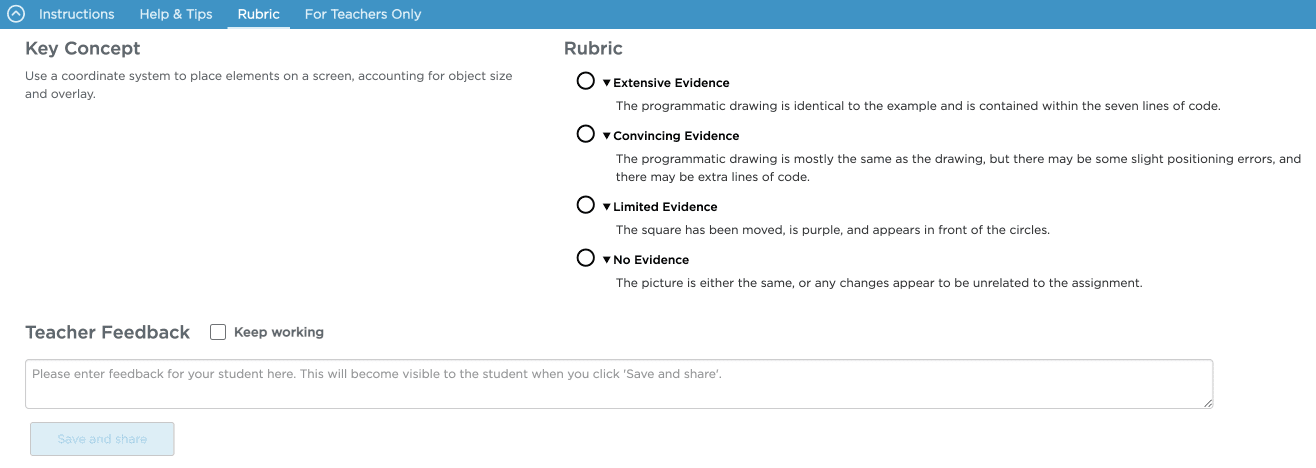
Our curricula includes a comprehensive system of formative and summative assessment resources.
These include rubrics, checklists, mini-projects, end-of-chapter projects, student-facing rubrics, sample projects, and post-project tests — all designed to support teachers in measuring student growth, providing feedback, and evaluating student understanding.
Explore an assessment lesson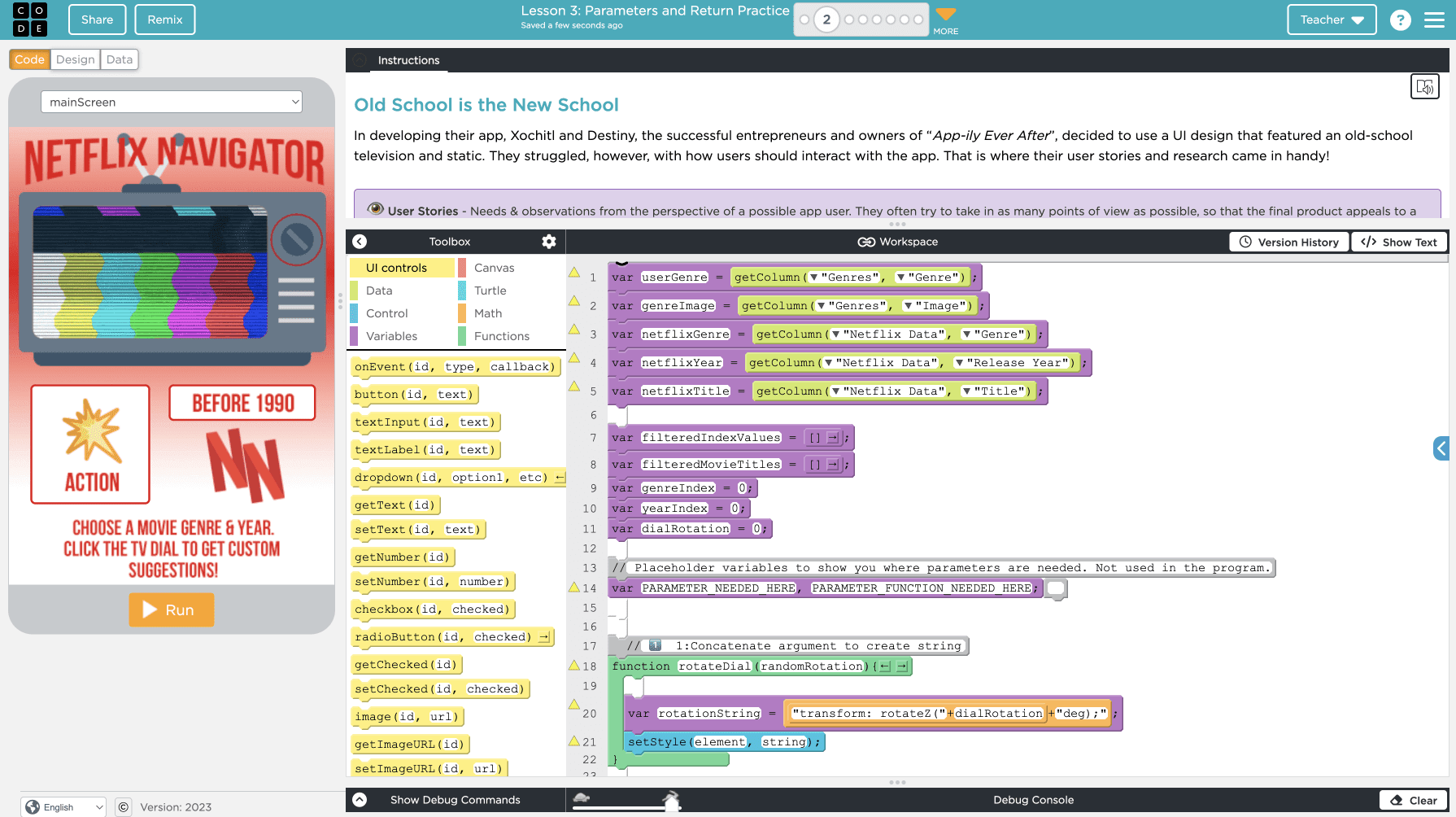
Code.org's integrated development environments (IDEs) cater to students of all skill levels.
We offer a versatile and user-friendly platform that supports a variety of programming paradigms. This enables learners to seamlessly transition from block-based coding to text-based languages, and fosters creativity and innovation.
Try out programming tools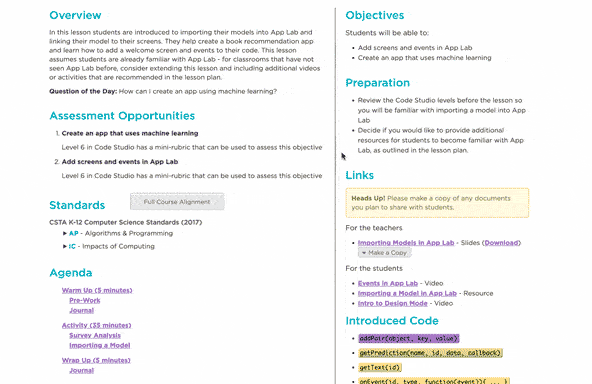
Get step-by-step guidance, learning objectives, and assessment strategies for effective teaching.
Helpful resources include slide decks, activity guides, rubrics, and more — all organized in one place. Each lesson plan is accompanied by tips for classroom implementation, differentiation ideas, and extension activities to cater to students of all abilities.
Explore example lesson plan
Watch easy-to-understand overviews of computer science and programming concepts.
Code.org video series are designed specifically to support your classroom and are engaging and fun to watch.
Explore all videos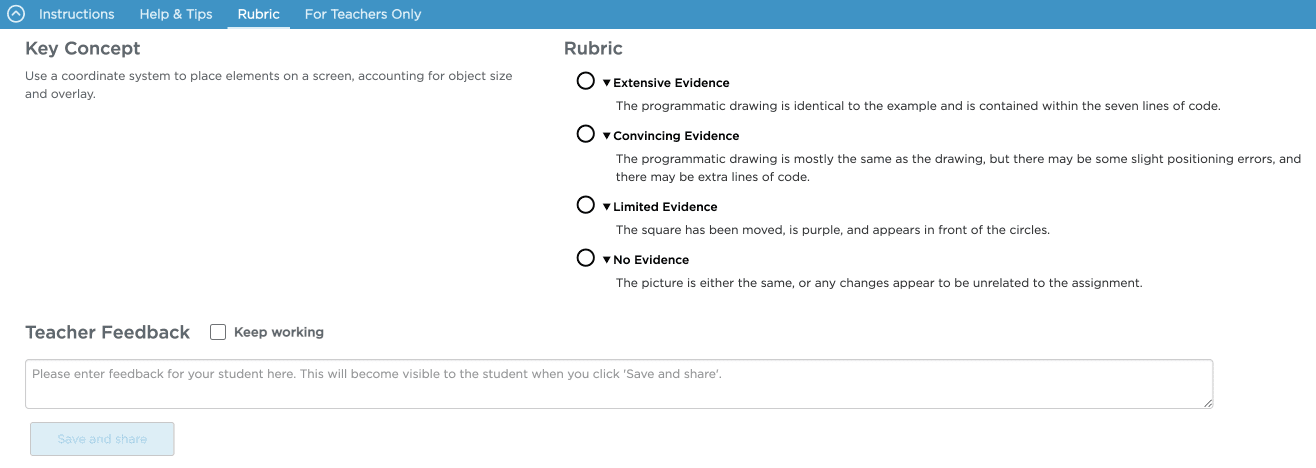
Our curricula includes a comprehensive system of formative and summative assessment resources.
These include rubrics, checklists, mini-projects, end-of-chapter projects, student-facing rubrics, sample projects, and post-project tests — all designed to support teachers in measuring student growth, providing feedback, and evaluating student understanding.
Explore an assessment lesson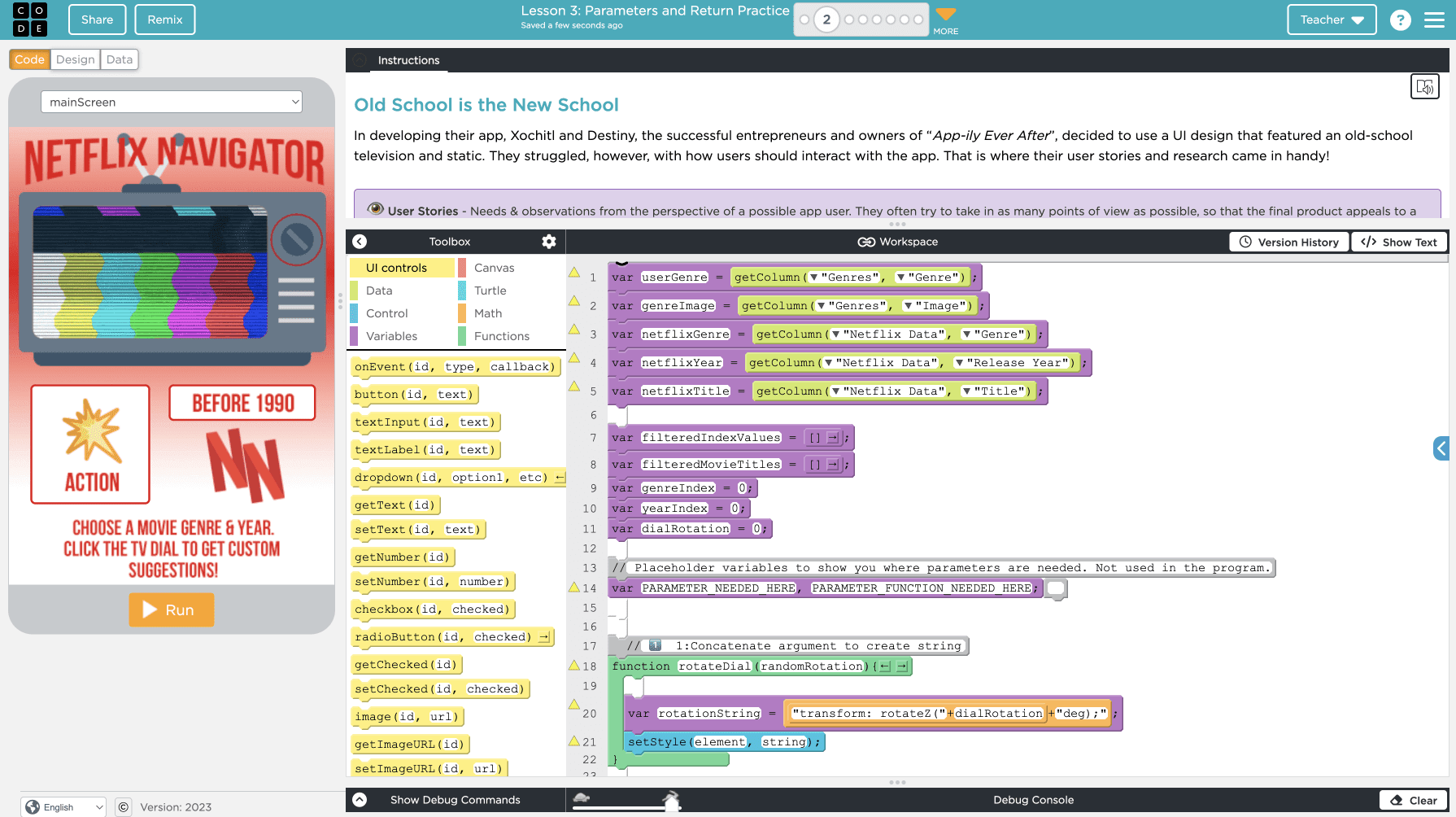
Code.org's integrated development environments (IDEs) cater to students of all skill levels.
We offer a versatile and user-friendly platform that supports a variety of programming paradigms. This enables learners to seamlessly transition from block-based coding to text-based languages, and fosters creativity and innovation.
Try out programming toolsGet the support you need as you prepare to teach. Teachers love it, with over 90% ranking it the best professional development ever!
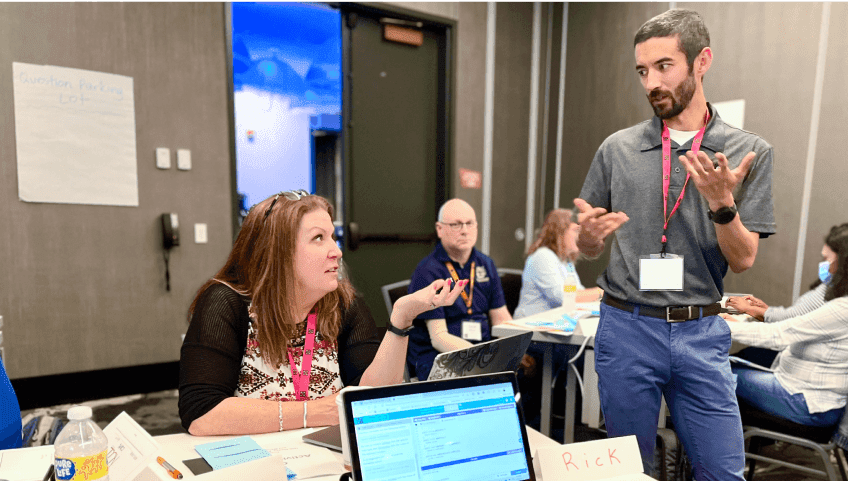
Join local teachers for inspiring and hands-on support to implement computer science in your classroom. Our Regional Partners offer high-quality, one-day Code.org workshops for individual teachers or for schoolwide PD. Sign up for a professional development workshop near you!

Through reading, viewing videos, completing interactive puzzles, and reflecting on your learning, you will develop your own understanding while preparing to teach computer science in your classroom.
CS Fundamentals was written using both the K-12 Framework for Computer Science and the CSTA standards as guidance. Currently, every lesson in CS Fundamentals contains mappings to the relevant CSTA standards. The summary of all CSTA mappings for each course can be found at:
A Google Sheets version of the standards can be found at CSF Standards.
The leading K-12 CS curriculum in the United States, our elementary program has been proven effective in major urban school districts like Dallas, as well as small rural districts in Iowa. There is no need to hire specialists to teach CS. Our program is uniquely designed to support teachers new to CS while offering the flexibility to evolve lessons to fit student needs. Share this brochure with your school and district administrators, or suggest they take a look at our administrators page specially designed to answer administrators' most common questions.
Our curriculum and platform are available at no cost for anyone, anywhere, to teach!
New to teaching computer science? No worries! Most of our teachers have never taught computer science before. Join local teachers for inspiring and hands-on support to implement computer science in your classroom. Our Regional Partners offer high-quality, one-day Code.org workshops for individual teachers or for schoolwide PD. Sign up for a professional development workshop near you!
Join over 100,000 teachers who have participated in our workshops. The majority of our workshop attendees say, 'It's the best professional development I've ever attended.' In fact, 90% of attendees would recommend our program to other teachers!
Each CSF course includes 13-17 lessons designed for 45-minute periods. We recommend all students move from lesson to lesson at a pace set by the teacher. There are many teacher-led project levels designed to be experienced in unison while the skill-building lessons can be completed by students at their own pace.
Many lessons have handouts that guide students through activities. These resources can be printed or assigned digitally. Some lessons call for typical classroom supplies and manipulatives. Visit the CSF Syllabus to learn more.
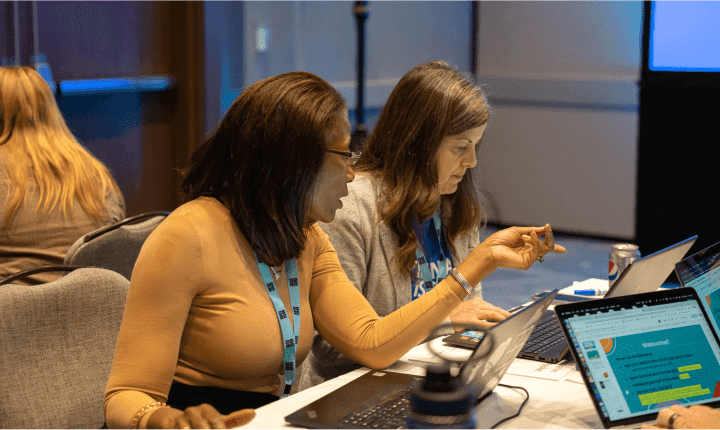
Our support team is here to answer any questions you may have about starting teaching with Code.org. You can also ask other teachers about their experience on our teacher forums.
Contact Code.org support Explore teacher forums